When I was learning how to create a website back in 2017, it took me two months time to find all the basic information online, and I had to look for it on different websites. That is why I have created this free step-by-step website tutorial to teach beginners how to make a blog in Kenya fast and easy. Learning to create a blog is not as complicated as many people think. Below, I’ll show you how to build your own WordPress blog with the one-click install using Quincy Creative.
P.S. If you have any questions about this article or get stuck with the steps I have outlined, drop the query in the comment section and I’ll jump in to assist.
Do you want to communicate something, like a message or an idea? Do you want to build a community around your love for a cause? Do you want to keep your followers and fans updated on what’s the latest with your brand? Do you want to explain how your product or service works and why people should buy it?
A blog can help you inform, educate, promote and even sell, but only if you are clear about your intention from the start. Remember, website and blog are terms which are used interchangeably but there is slight difference between them. The main difference as expounded by Crocoblock is that a website is a group of interconnected webpages containing more information about a business or organization and its offer while a blog is where a writer (s) share there opinion or perspectives about a topic. Therefore, simply put, all blogs are websites but not all websites are blogs.
To get you started, take some time to figure out your message and the purpose of your blog. In the meanwhile, here are several reasons why many people make a blog and enjoy creating websites and blogging:
• To enhance writing and thinking skills
• To establish expertise
• To increase self-confidence
• To network with others in the industry
• To make money blogging
There are many ways to make money by starting your own blog; you can sell products and merchandise online or place ads and receive compensation from brands by promoting their products and services – considering that 61% of online customers make purchases based on recommendations from a blog, this could turn into a highly profitable endeavor for you.
A quick primer – Blogging for beginners
All in all, there are four important steps to making a blog quickly. I’ll go into details on how to start a blog on WordPress later, but for now, you can review these steps. If you are familiar with these things, you can create a blog in 8 hours or even less:
• Carefully select the best blog platform
• Find a perfect web host and get a domain name
• Design your blog
• Find as many useful resources as you can
1. Choose a blogging platform
At this stage, you’ll need to look at the best blog sites out there and determine the type of blog management tool you want to use. I recommend that you make your own blog using a self-hosted setup that I show in this guide. But before you ask yourself, how do I start a blog, let me describe each option. When it comes to popular blogging platforms, you have the following options: free and self-hosted (recommended).
By keeping your blog on a free platform, you let the platform own your name. You’ll be subject to their rules and restrictions. If you are looking to learn how to make money with a blog, they may limit or prohibit ads on your blog, or they may even place their own ads. If you’re serious about blogging, you’ll want to move away from free blog sites.
Self-hosted platforms
Self-hosted platforms allow you to run a blog using your own domain. Aside from following your domain registrar and web hosting company’s rules, you’re fully in charge of your blog and its contents.
You have several choices when it comes to self-hosted systems (also called a Content Management System or CMS). The most popular is WordPress.org. This option is called self-hosted because you will use your own web hosting space and name. If you use Quincy Creative hosting, it will cost just from 700 shillings per month for the webspace (hosting account) based on your resources need. The actual CMS is usually open-source and free.
One of the best and most well-known self-hosted content management systems (CMS) is WordPress.org, powering 25.4% of all websites in the world and responsible for over 76.5 million sites.
NOTE
To create a WordPress blog, you need to decide on two important things: a domain name and a web hosting provider. If you are a new blogger, you should try using Quincycreative.co.ke for your domain name and hosting.
2. Pick a domain name
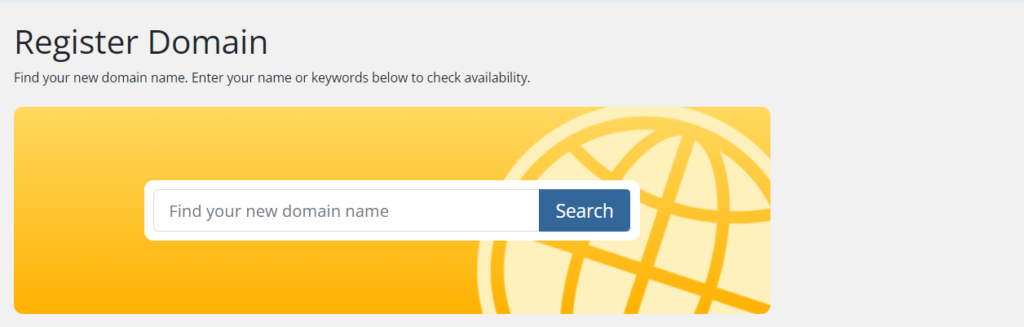
Your domain name will be your blog’s address on the internet for example quincycreative.co.ke. Your domain name will be the name by which you will be known online, no matter what niche you choose. It’s your unique address on the Internet. Your domain will be yours as long as you continue paying the annual fee (KES 1200 to KES 2000 for a .co.ke or .com domain). Users who know your domain/URL (uniform resource locator) can simply type it into their browser’s address bar. Others will be able to discover you through search engines such as Google, Safari and Bing
3. Get a web hosting account
After choosing a domain name, selecting reliable hosting services will be one of the most important decisions you make. To a great extent, the functionality and performance of your site will depend on your blog hosting. The host makes sure your site is available 24/7 to potential readers and it’s where your files are stored online.
Most hosting companies also offer domain registration services. Some people keep their domain name with the registrar company, separate from the hosting account. I recommend keeping it all under your hosting account for hassle-free management and maintenance.
Web Hosting Providers reviews
The wrong web host can cause many problems with your blog. Just imagine choosing a mobile company that has no reception. Your web host is a major piece of the puzzle to creating a successful blog; therefore, you must choose a reliable provider. We recommend using our managed web hosting. However, based on our survey, other reliable webhosts here in Kenya that we can recommend for blogs are Hostpinnacle and Truehost.
4. Starting a blog on WordPress
This section provides detailed information to help you sign up for the web hosting account and how to set up a WordPress blog. As an example, I will show you how to make a blog with Quincy Creative and I included screenshots of the pages that you need to go through.
Blog Set Up Instructions
a). Visit Quincycreative.co.ke
b). Select your blog’s hosting plan
Navigate to the web hosting page in order to select your blog’s hosting plan. You should start by selecting your plan. If this is your very first one, you should go with the Standard plan – at least until you explore your options. The one called Standard Plan should be able to cover all your needs once you get going, and you should consider the Enterprise or Premium Plan once your popularity skyrockets.
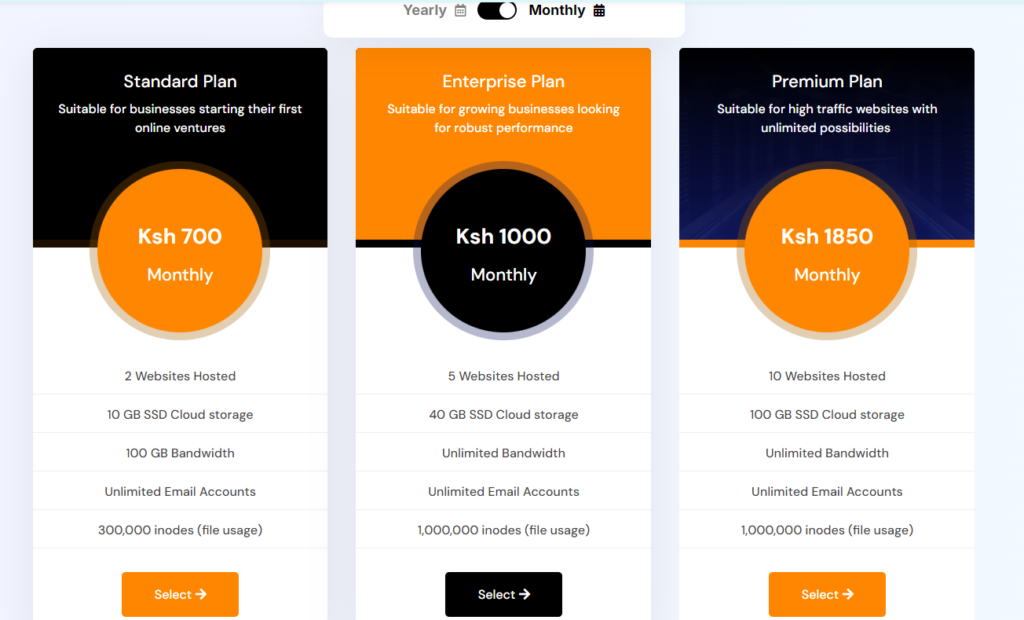
After selecting the web hosting package, you will be redirected to the client area where you will choose whether to pay monthly or annually. Remember, Quincy Creative offers 50% discount on annual plans.
c) Input your blog’s domain name
After selecting your hosting package, you will be prompted to select a domain name to use with your hosting. Remember, your domain name has a say in the success of your blog, so you should take your time to come up with something new. Just type in the desired domain in this “Find your perfect domain” box.
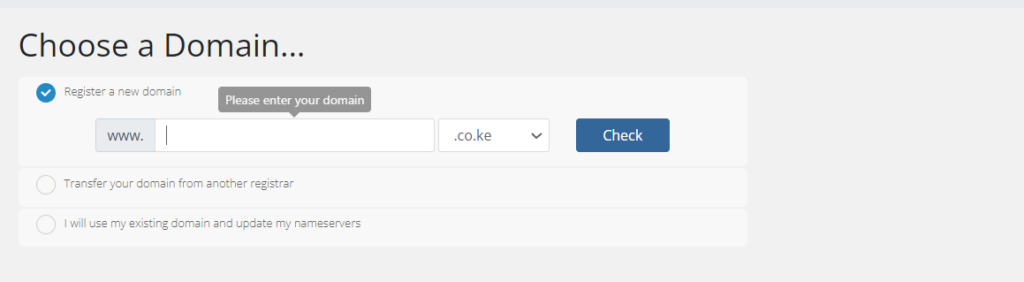
Once you query the domain name, Quincy Creative will show you whether it’s available or not. If not, it will provide you with a list of similar names for you to choose from.
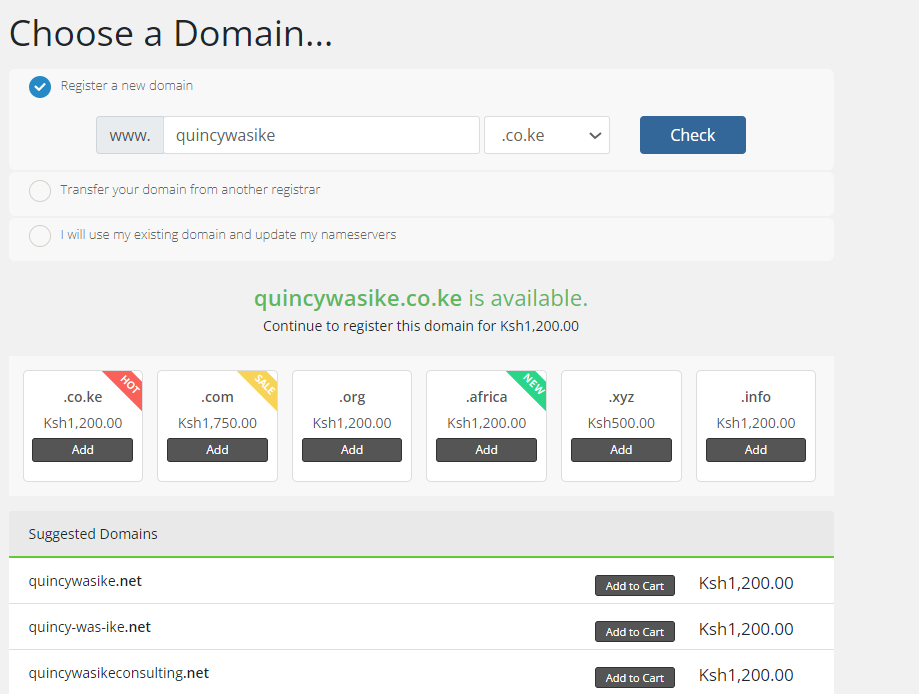
d). Review and Checkout
Pay additional attention to your hosting options. Configure the payment plans, obviously, the 12-month package has the lowest price, but the other two are great when you want to make a long term investment.
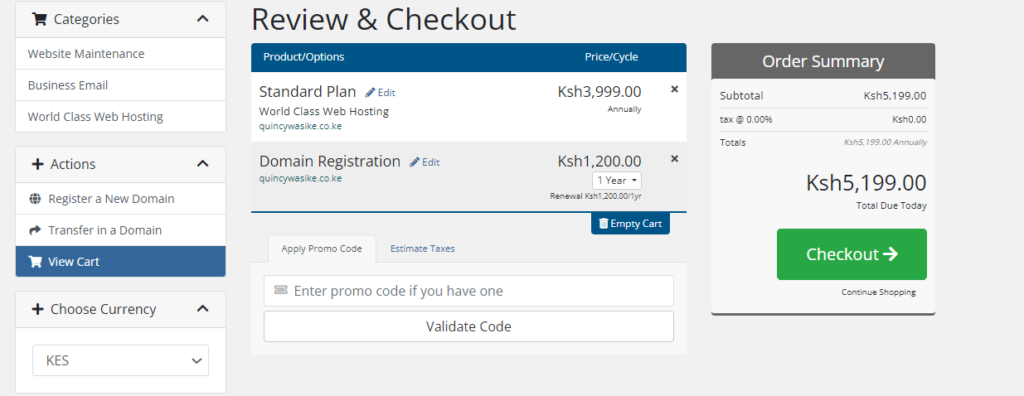
Proceed to choose the payment method
e). Register for Quincy Creative
After you pick out your domain name, review and proceed to checkout. Quincy Creative will take you to the registration page where it will be required from you to fill in your personal info, including the billing data. A couple of minutes are all you need.
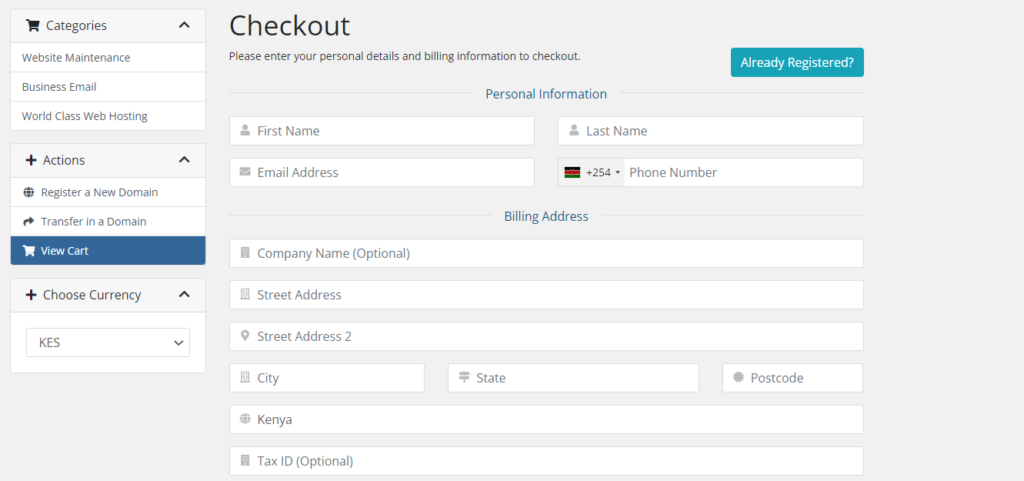
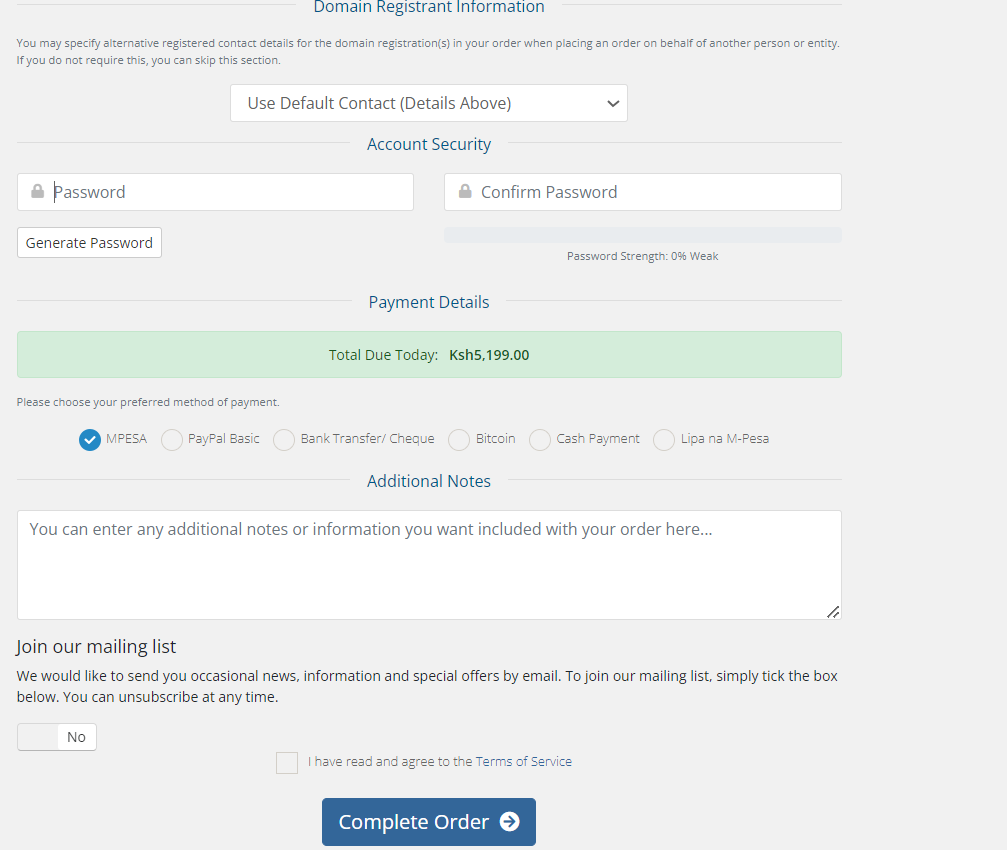
f). Launch your WordPress blog with Quincy Creative
Congratulations, we are almost there! Once you have your domain name and web hosting connected, it’s time to set up WordPress. After making payments, you will receive an email with your cPanel login credentials.
Go to your Quincy Creative cPanel account, find the ‘SOFTACULOUS APP INSTALLER’s section, and click Install WordPress. That’s the famous one-click set-up offered by Quincy Creative that makes blog creation a breeze.
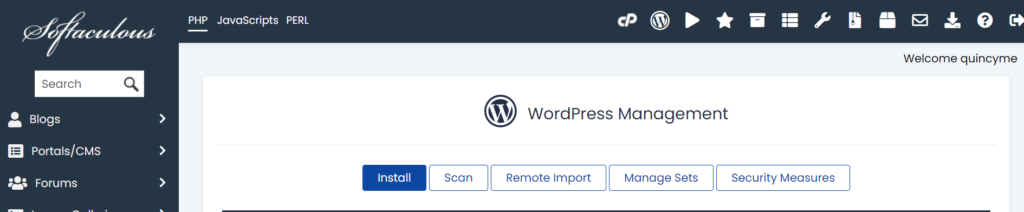
5. Select a WordPress theme to design your blog
The first thing your blog’s front end needs is a face (design and layout). You want to create an environment that is both eye-catching and practical. In the long run, you want your visitors to easily find information on your site. You don’t want visitors to be discouraged by the colors you choose or the non-intuitive and unpractical way in which information is displayed. Your design can cause instant distrust of your blog or immediate acceptance.
Start your search for a theme as soon as your WordPress platform is installed. The look and feel of your new blog rely on the theme you choose. Your readers will first notice the overall appearance, before even taking a look at the content. Choose a theme that looks great, but also works for your unique content needs. The default theme that comes with your WordPress blog installed is Twenty Twenty Four—while it’s a good starter theme, you’ll want to choose a theme that is unique and compatible with your niche. There are more than three thousand themes available on WordPress.org.
Here’s a quick checklist for choosing your theme by searching within the blog dashboard:
• Read the description. Most themes come with a short description of features and functionality. Reading it can help you figure out if the theme matches your needs.
• Check for responsiveness. Aim for a responsive design that will work on desktop browsers and mobile devices. This is recommended by Google.
• Check the ratings. Star ratings will be visible in the preview and under theme details to give you a clear idea of how good the theme is.
• Preview the theme. Preview the theme (demo) to get an idea of the overall look, layout, and how customizable it is.
If you find a theme that takes your breath away, cool down. Once you install a theme you like, don’t be surprised if it doesn’t look quite right. It is just a skeleton of your blog. To make it appealing, you’ll have to fill in content (text, photos, videos, etc.).
Should you choose a free, premium or a custom theme when setting up a blog
Blog theme customization
Installing and setting up your new theme is quite exciting; these steps confirm that you made a good choice with WordPress as your blog management system. Remember, your Dashboard is the place where it all happens in the back end, including the option of installing your theme.
Once you login to your account, you are now able to choose one of the default WordPress themes provided by Quincy Creative. Keep in mind that you can always pick another theme from a WordPress.org repository.
After selecting a theme of your choice, you are now ready to log in to the WordPress dashboard.
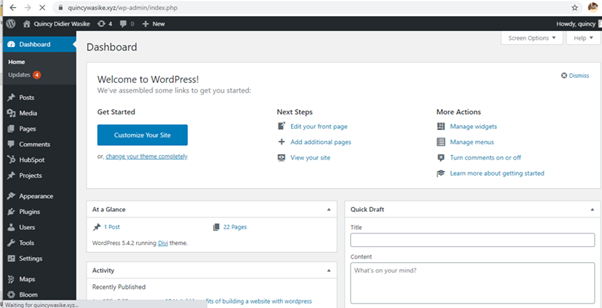
Congratulations, you just learned how to create a blog in Kenya. Your new blog is ready for launch, so get ready to learn how to add content!
6. Write content and promote your blog
So far, you’ve captured a domain name, chosen your blog site and set up the theme, and you are ready to go. Your framework is complete. Now comes the moment of truth. You must learn how to write blog content – in the blogging world, any useful information that you bring to readers can be called “content.” It must be something people will want to interact with and come back to get more, something of value.
The next step is to figure out what content you need to make for your new blog and the best practices you should follow. Whether your blog is to be composed primarily of words, photos, graphics, audio, video, etc. – the content will be the bait that draws your crowd. Few will come just to see your new site.
Without great content, even the most well-designed, tightly-structured blogs will ultimately fail. The framework of the web is code – but the attraction of the web is the content found there. Congratulations! Now you’ve learned how to start a blog. You have your own domain name, hosting space and your blog is set up. Next, you will need to get familiar with the WordPress dashboard, make desired changes, start content creation and promotion to become a successful blogger. Check out all my Resources and learn how to blog.





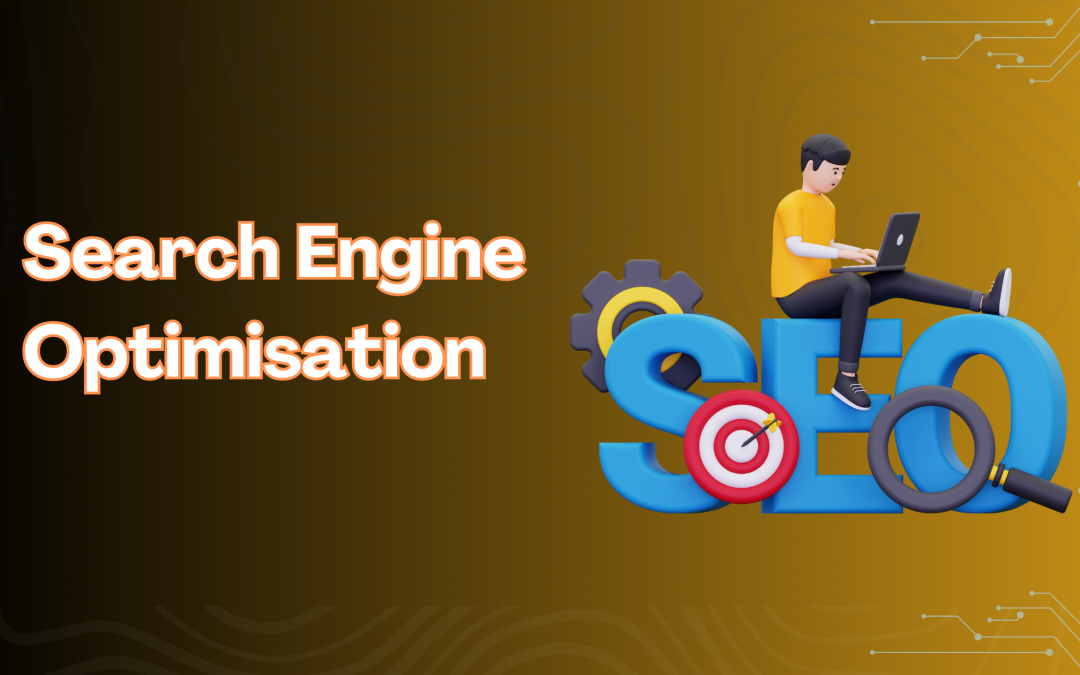



0 Comments